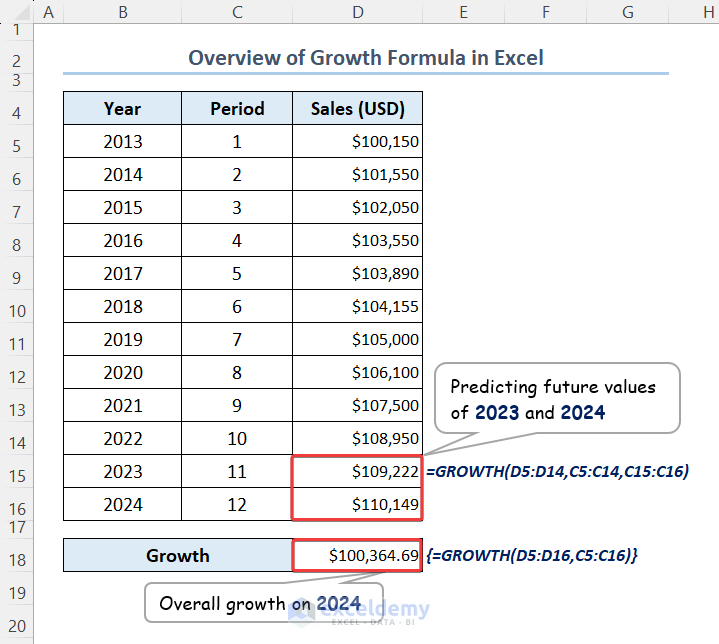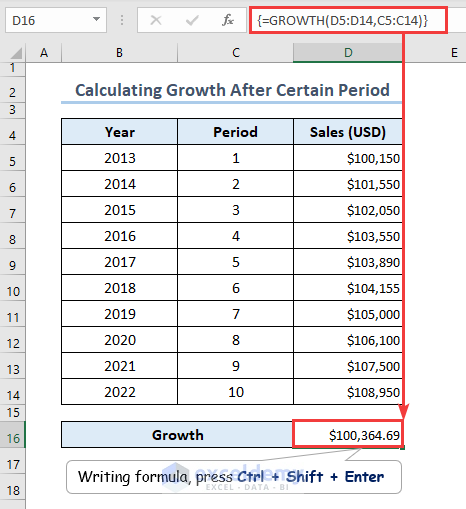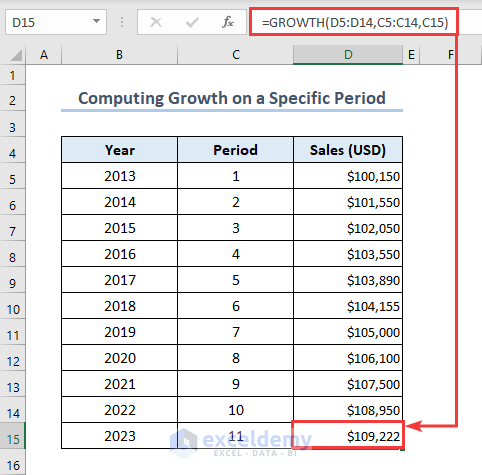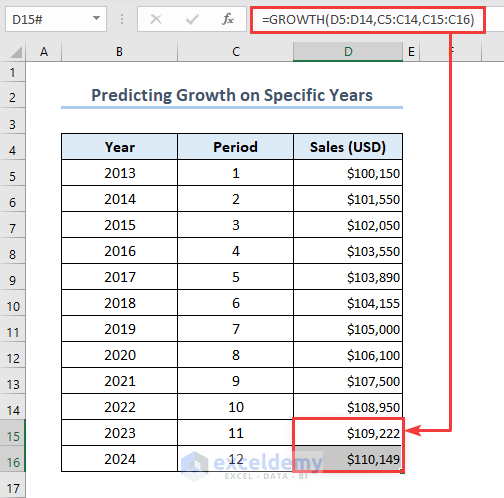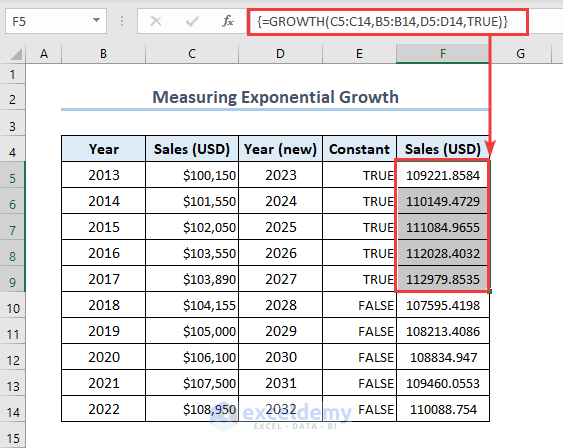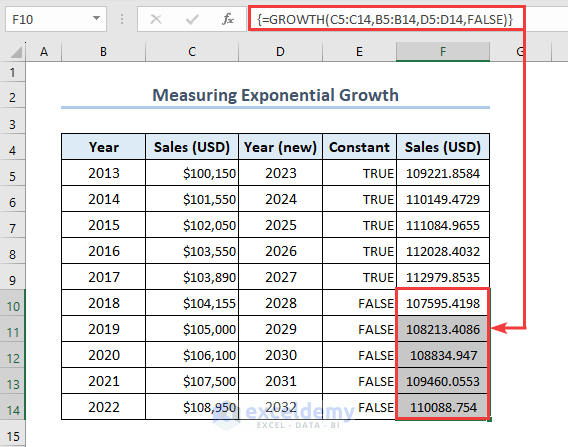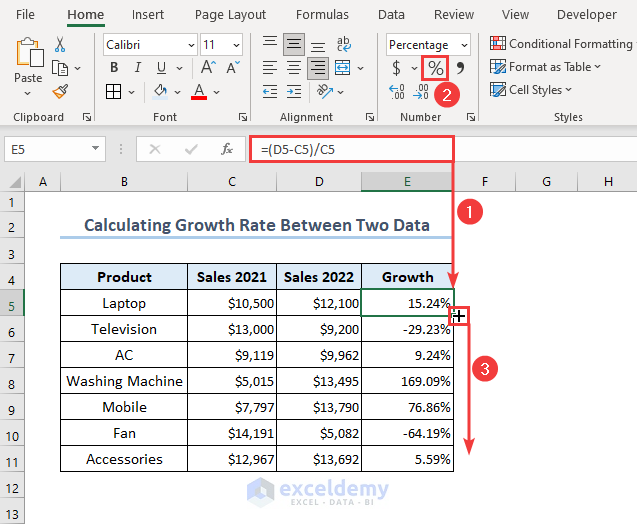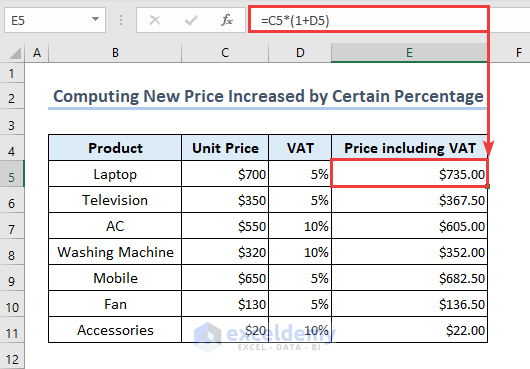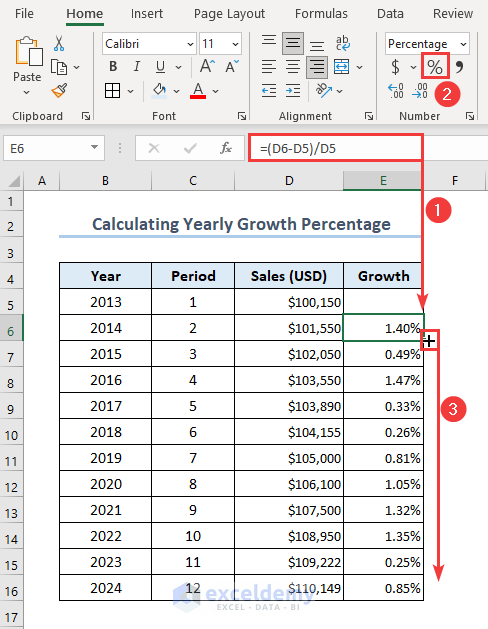In this Excel tutorial, you will learn the application of the growth formula in Excel. While constructing several applications, we are likely to discuss the use of the GROWTH function to predict exponential future values and some arithmetic formulas to measure growth rate.
We have used Microsoft Office 365 while developing the content. Since Microsoft introduced the GROWTH function in Excel 2007, the following operations apply to the older Excel versions such as 2021, 2019, 2016, 2013, and 2010 as well.
The existence of an organization relies on growth. It facilitates asset acquisition, talent attraction, and investment financing. An organization’s performance, efficiency, and profit are also fueled by it. It may create an impact on whether you receive funds for an organization’s expansion. So, performing the growth formula in Excel is crucial for any organization’s betterment.
Download Practice Workbook
In How Many Cases Excel GROWTH Formula Is Applicable?
The GROWTH function is used to predict the future exponential growth value. There are 4 different scenarios where the GROWTH function takes place.
- Calculating growth after a certain period.
- Conducting growth on a specific period.
- Computing growth in a specific year.
- Measuring exponential growth.
1. Can You Measure Growth After Certain Periods?
Yes, we can measure the growth of a company’s assets using the GROWTH function. We are likely to compute the growth of assets based on 2013 to 2022.
- Using the following formula containing the GROWTH function, we obtain the overall growth value of $100,364.69 in cell D16.
=GROWTH(D5:D14,C5:C14)
- From the formula, D5:D14 is the array of sales values and C5:C14 is the period of time.
Note: The GROWTH function returns an array result. So, press Ctrl+Shift+Enter for the older version unlike Microsoft Office 365.
2. What Is Growth in a Specific Period?
The GROWTH formula can also measure a growth value after on certain period. We will compute the value in the 11th period.
- Inserting the formula as follows containing the GROWTH function, we obtain the growth value of 2023 is $109,222 in cell D15.
=GROWTH(D5:D14,C5:C14,C15)
- From the formula, D5:D14 is the array of Sales values, C5:C14 is the array of periods, and C15.is the new period.
3. How to Predict Growth in Specific Years?
The GROWTH function can not only measure values on a certain period but also predict values in specific years. We will compute the future value in 2023 and 2024.
- We get the growth values of 2023 and 2024 to be $109,222 and $110,149 in cells D15 and D16 respectively by inputting the formula as follows containing the GROWTH function.
=GROWTH(D5:D14,C5:C14,C15:C16)
4. Can Excel GROWTH Formula Measure Exponential Growth?
Yes, you can measure the exponential growth of an organization by applying the GROWTH function. however, the process of measuring exponential growth is a little bit different. You must insert the 2nd Parenthesis ({}) before and after writing the formula considering the TRUE/FALSE constant. The calculated exponential growth formula should be set to 0 (TRUE) or calculated normally (FALSE).
- Selecting the F5:F9 range, and inserting the formula we obtain exponential growth for the TRUE constant;
=GROWTH(C5:C14,B5:B14,D5:D14,TRUE)
- Selecting the F10:F14 range, and applying the formula we achieve the exponential growth for the FALSE constant;
=GROWTH(C5:C14,B5:B14,D5:D14,FALSE)
How Many Ways to Calculate Growth Rate With Generic Formula in Excel?
Using a generic formula we can measure growth rate in 6 ways based on multiple conditions and scenarios. The scenarios are as follows;
- Performing Growth Rate Between Two Data.
- Computing New Increased Prices by Certain Percentage.
- Measuring Buying Price by Deducting Profit.
- Calculating Yearly Growth Percentage.
- Computing Average Growth Rate.
- Obtaining Compound Growth Rate.
1. What Is the Growth Rate Formula Between Two Data in Excel?
With a simple arithmetic formula, you can get the growth rate of some product between two years. Likewise, we will measure the growth rate in 2022 compared to 2021.
- Please insert the following arithmetic formula in cell E5.
=(D5-C5)/C5
- By clicking on the Percent Style command and using the Fill Handle tool, you will be able to obtain the growth rates for the E5:E11 range.
2. Can You Compute New Increased Prices by Certain Percentage?
Yes, you can update the growth price by adding a certain percentage. Suppose, VAT is applicable on products, therefore you must add them with Unit Price.
- Inserting the following formula in cell E5,
=C5*(1+D5)
3. How to Measure the Buying Price by Deducting Profit?
You can obtain the buying price of a product by deducting the profit percentage from the Selling price.
- Use the arithmetic formula as follows in cell E5.
=C5/(1+D5)
- Later, fill the rest of the E6:E11 range by using the Fill Handle tool.
4. What Is the Yearly Growth Percentage Formula in Excel?
You can compute the yearly growth percentage to observe the overall performance of your organization.
- Application of the following formula in cell E6 will lead you to get the growth rates after each period.
=(D6-D5)/D5
- By hitting on the Percent Style command and using the Fill Handle tool, you will be able to obtain the growth percentages for the E6:E16 range.
5. When Do You Compute Average Growth Rate?
After finding the yearly growth rate, you can measure the average growth rate of these periods. In this case, the application of the AVERAGE function will help you to calculate the average growth rate of 12 periods.
- By applying the formula below in cell E18, we obtain an average growth rate of 0.87%.
=AVERAGE(E6:E16)
6. How Does Compound Growth Rate Formula Measure Annual Growth in Excel?
You can conduct the calculation for compound growth rate considering the start value, end value, and periods from the dataset. The generic formula for the compound growth rate is as follows.
((End Value/Start Value)^(1/Periods) -1- You will obtain the compound growth rate of 0.94% using the formula below in cell D16.
=(D14/D5)^(1/(10-1))-1
Here, from the formula, End value = D14, Start value = D5, and Period =10.
Which Things to Remember for Applying Growth Formula in Excel?
- GROWTH function measures after a period, future value at a certain period or years, and exponential growth value using the GROWTH function.
- The arithmetic formula is the basic operation to calculate the growth rate between two numbers.
- Compound and average growth rate to measure the organization’s efficiency.
- The generic growth formula can determine actual value by deducting a percentage and a new value after adding a certain percentage.
Frequently Asked Questions
Q1. Can the Excel GROWTH function measure the new price of a product?
Answer: No, the GROWTH function is a statistical function in Excel that predicts exponential growth based on a dataset. It is not applicable to measure the new growth price of a product rather than an arithmetic formula.
Q2. How to do 20% growth in Excel?
Answer: You will be able to compute growth by inserting the formula, =A1*(1+0.20) in cell B1. Say, A1 = $10, as a result, you will obtain B1 = $12.
Q3. What is the Expression of the Excel GROWTH function?
Answer: The general expression of the GROWTH function is, =GROWTH(array of past values, [array of periods], [array of new periods to determine])
Conclusion
In short, we hope that the rundown of the different growth formula scenarios in Excel clarifies your understanding of the topic. The GROWTH function calculates growth after a certain period, on a specific period, in a specific year, and exponential growth. Additionally, the generic growth formula is applicable for measuring growth rate between two data, newly increased prices by a certain percentage, buying price by deducting profit, yearly growth percentage, average growth rate, and compound growth rate. Don’t forget to leave your thoughts in the comment section. Hope to catch you soon on any other new tutorial.
Growth Formula in Excel: Knowledge Hub
- How to Calculate Annual Growth Rate in Excel
- How to Calculate Dividend Growth Rate in Excel
- How to Use the Exponential Growth Formula in Excel
- How to Calculate Monthly Growth Rate in Excel
- How to Calculate Sales Growth over 3 Years in Excel
- How to Calculate Sales Growth over 5 Years in Excel
- How to Calculate Sales Growth Percentage in Excel
- Calculate Year over Year Growth with Formula
- Growth Over Last Year Formula in Excel
- Growth Formula with Negative Numbers
- How to Calculate Revenue Growth Rate in Excel
- How to Calculate Growth Percentage with Formula in Excel
<< Go Back to Excel Formulas for Finance | Excel for Finance | Learn Excel