Maruf Niaz
Md. Maruf Niaz, BSc, Textile Engineering and Management, Bangladesh University of Textiles, has worked with the ExcelDemy project for 11 months. He works as an Excel and VBA Content Developer who provides authentic solutions to Excel-related problems and regularly writes fantastic content articles. He has published almost 20 articles in ExcelDemy. As an Excel & VBA Content Developer for ExcelDemy, he offers solutions to complex issues. He demonstrates an enthusiastic mindset and adeptness in managing critical situations with finesse, showcasing his commitment to excellence.
Designation
Excel & VBA Content Developer at ExcelDemy in SOFTEKO.Lives in
Dhaka, Bangladesh.Education
B.sc in Textile (Apparel) Engineering, BUTex.Expertise
C, C++, Lycra-Modaris (Pattern Making Software), MS Word, MS Excel, MS PowerPoint, Adobe PhotoshopExperience
- Intern at Northern Tosrifa Group
- Trainee Officer at Bank Asia Ltd.
- Undergraduate Project: Textile engineers perspective on eco-friendly apparel
Summary
- He works as an Excel & VBA content Developer at ExcelDemy in SOFTEKO.
- He started technical content writing for OfficeWheel in SOFTEKO in November 2022.
Latest Posts From Maruf Niaz
In this article, we will demonstrate some easy methods to sort data in Excel. Sometimes it’s difficult to find data of interest in a random dataset. Sorting ...
Regression Analysis helps to predict values depending on two or more variables. In this article, we will show you how to perform regression analysis in Excel ...
In this article, we will go over how you can count cells in Excel for the various needs you may have. Counting Cells is one of the most frequently performed ...
We need to use date and time in Excel for various functions and formatting. Excel date and time functionality involves handling and manipulating dates and ...
Geocoding is the process of converting addresses or place names into geographic coordinates. Geographic coordinates are typically latitude and longitude. In ...
In this article, we will discuss how to add and remove decimals in Excel. Decimals are commonly in use while dealing with currency, accounting, measurement, ...
In this article, we will show you how you can clear contents in Excel easily. Working with large datasets may require you to clear the contents of datasets ...
In this article, we will go over how you can set up a print area in Excel. The print area determines how your content looks when printed. Clicking on the ...
Columns are the vertical alignment of cells in an Excel worksheet. A single worksheet contains a total of 16,384 columns. Each column is addressed at the top ...
This Excel article will discuss how to insert an Excel tooltip when you hover over a cell. Tooltips can become very important as they provide additional ...
In this article, we will discuss how you can use this function in VBA in Excel with different examples. The Range function is one of the most important and ...
Row numbers act as reference points for conducting calculations in Excel. They help users to identify and locate particular rows in a worksheet. Row numbers ...
Sparklines are a powerful feature in Excel that allows you to display miniature charts within a single cell, making it easier to visualize trends and patterns ...
Summing is one of the most performed operations in Excel. In Excel, there are multiple functions that you can use to sum values. Among these, the SUMIF ...
ExcelDemy is a place where you can learn Excel, and get solutions to your Excel & Excel VBA-related problems, Data Analysis with Excel, etc. We provide tips, how to guide, provide online training, and also provide Excel solutions to your business problems.
Contact | Privacy Policy | TOS

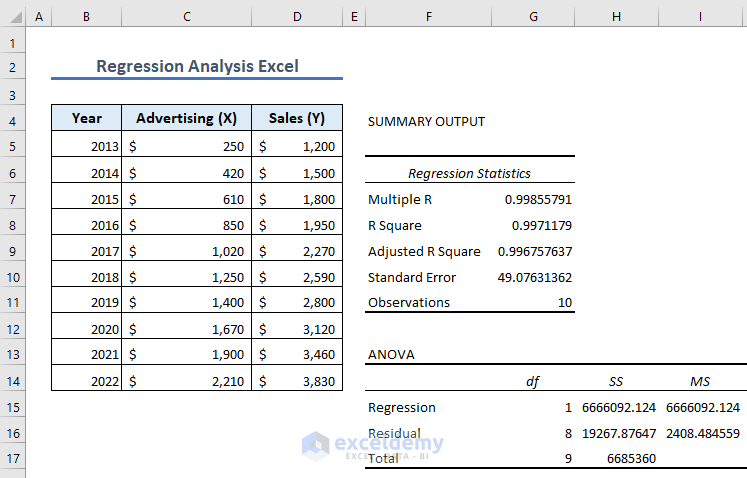








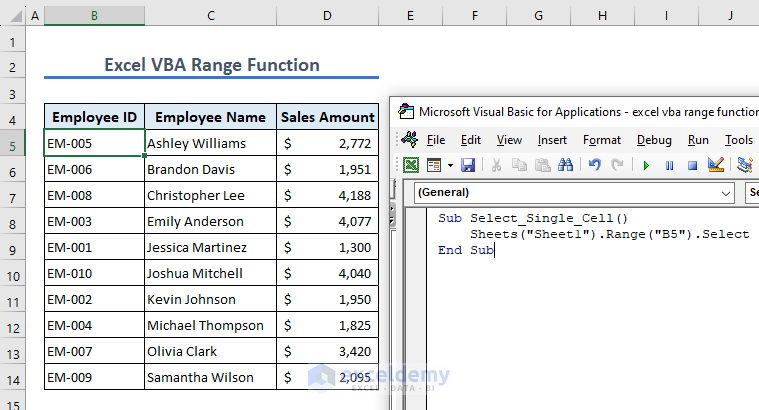






Hello HENRY,
I hope you are doing well and thank you for your query. You can use the following formula to see which group these names are from.
=INDEX($B$4:$D$4,MOD(ROW(B5)-5,COLUMNS($B$4:$D$4))+1)
The formula uses INDEX, MOD, ROW and COLUMNS functions to look up the values in cells within column F and returns the corresponding group names in column G.
Here is an image displaying the result in an Excel sheet:
Regards
Maruf Niaz || ExcelDemy